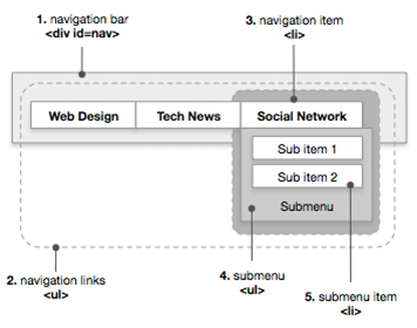
How to build a creative web design? This is a common question for all web designers and they must find solutions to it. The basic concepts about web design are very important and the navigation bar is the most basic requirement of any website; it makes the site interesting.
What is the navigation bar?
The navigation bar is that part of the web design which includes various page links of websites. The primary concept of the navigation bar is to build with JavaScript, Flash design or common HTML.
Design structure:
Navigation bar includes main three HTML tags - Div Id, li and ul - which can build the structure of the navigation bar. In the adjoining figure, the designed structure of the navigation bar shows the menu bar with Div Id which is already built in CSS. Another part of the navigation bar is “li” to include web pages link in the menu as a drop down bar. “li” can include the links of various web pages and the anchor text of those web pages.
Navigation bar can be simple or multilevel. In a multilevel navigation bar the sub menu includes an additional menu bar.
HTML structure of Navigation bar:
The common code system of navigation bar is mentioned below: Here, “ul”, “li” and “class_name” have specific CSS style.
CSS and JQuery:
CSS includes the designing structure of the website and provides a perfect style of different web design elements. Here we have Div Id with class_name so we can create the CSS as Same as given, the web designer can also build the CSS with “ul” and “li” . This is coding of the simple level navigation bar. The multilevel navigation bar requires advanced CSS for different “li” and “ul” structures.
Jquery code needs to include two main events like “mouseover” and “mouseleave”. A web designer has to just include the function in Jquery with “mouseover” and “mouseleave” event. By using the given JavaScript code the web designer can build the perfect style of navigation and build the perfect navigation bar.
Advantages of Navigation bar:
• It helps to find landing pages of the website and also to manage the all web page links at different menu parts.
• The graphic design and JavaScript effects make it possible to attract more users.
• The multi-level navigation bar can include lots of web links of the website that can help to find lots of information at one place.
• The navigation bar is also useful for SEO because of its link structure with particular web pages and the main keyword on the website.
Navigation bar is the best concept for a web designer and is very useful if included in the web design. The latest web design trends and creative concepts are most effective for designing but this is the most common, so don’t forget it.
What is the navigation bar?
The navigation bar is that part of the web design which includes various page links of websites. The primary concept of the navigation bar is to build with JavaScript, Flash design or common HTML.
Design structure:
Navigation bar includes main three HTML tags - Div Id, li and ul - which can build the structure of the navigation bar. In the adjoining figure, the designed structure of the navigation bar shows the menu bar with Div Id which is already built in CSS. Another part of the navigation bar is “li” to include web pages link in the menu as a drop down bar. “li” can include the links of various web pages and the anchor text of those web pages.
Navigation bar can be simple or multilevel. In a multilevel navigation bar the sub menu includes an additional menu bar.
HTML structure of Navigation bar:
The common code system of navigation bar is mentioned below:
- <div id="class_name">
- <ul>
- <li><a href="web_page_link_1">first option</a></li>
- <li><a href="web_page_link_2">second option</a></li>
- <li><a href="web_page_link_3">third option</a></li>
- <li><a href="web_page_link_4">fourth option</a></li>
- <li><a href="web_page_link_5">fifth option</a></li>
- </ul>
- </div>
CSS and JQuery:
CSS includes the designing structure of the website and provides a perfect style of different web design elements. Here we have Div Id with class_name so we can create the CSS as
- #class_name{
- height:40px;
- line-height:40px;
- background:#5F6708;
- padding:0 10px;
- }
- #ul{
- <!--Body part--!>
- }
- #li{
- <!--Body part--!>
- }
Jquery code needs to include two main events like “mouseover” and “mouseleave”. A web designer has to just include the function in Jquery with “mouseover” and “mouseleave” event.
- <script >
- function class_name(){
- $('div#class_name ul li').mouseover(function() {
- $(this).find('ul:first').show();
- });
- $('div#nav ul li').mouseleave(function() {
- $('div#nav ul li ul').hide();
- });
- </script>
- < !--Make same as given code system--! >
Advantages of Navigation bar:
• It helps to find landing pages of the website and also to manage the all web page links at different menu parts.
• The graphic design and JavaScript effects make it possible to attract more users.
• The multi-level navigation bar can include lots of web links of the website that can help to find lots of information at one place.
• The navigation bar is also useful for SEO because of its link structure with particular web pages and the main keyword on the website.
Navigation bar is the best concept for a web designer and is very useful if included in the web design. The latest web design trends and creative concepts are most effective for designing but this is the most common, so don’t forget it.
0 Comments
 RSS Feed
RSS Feed